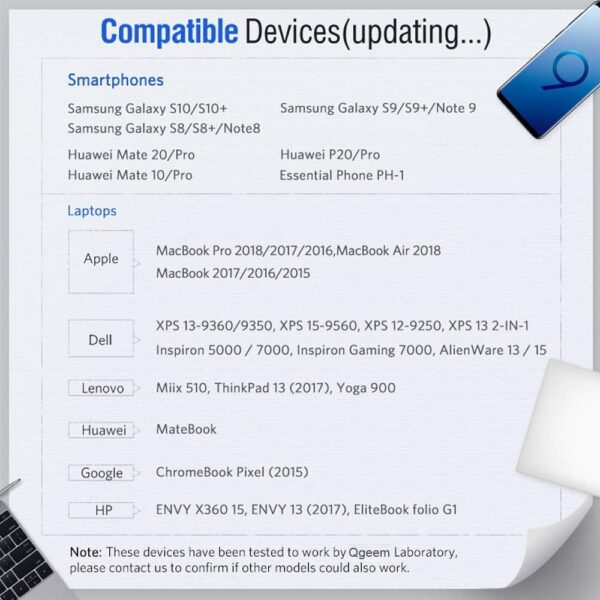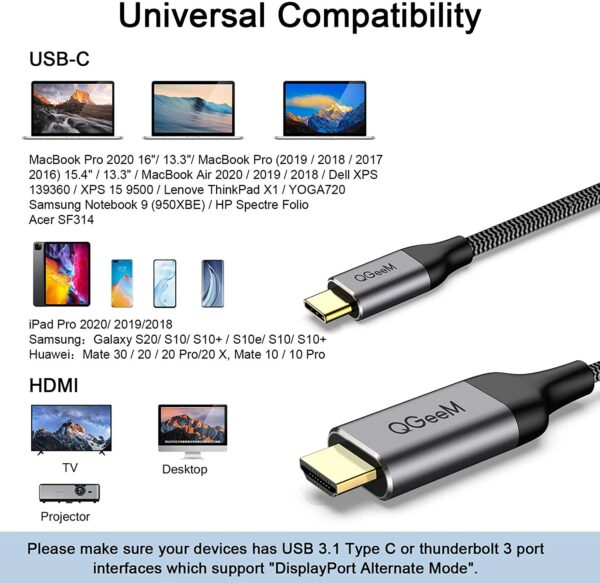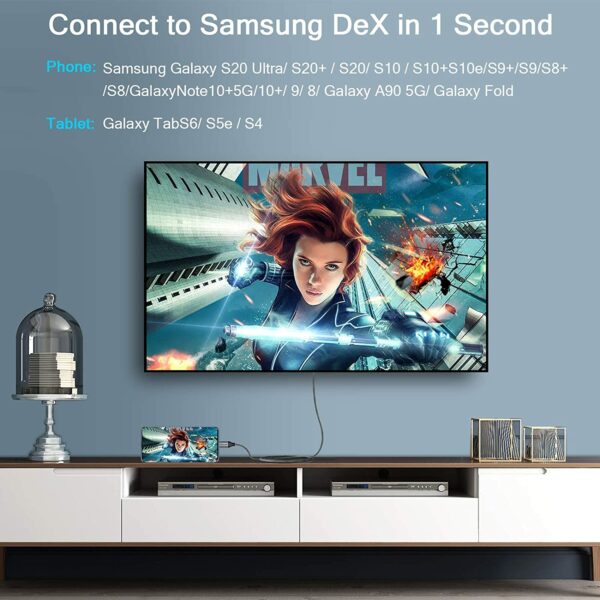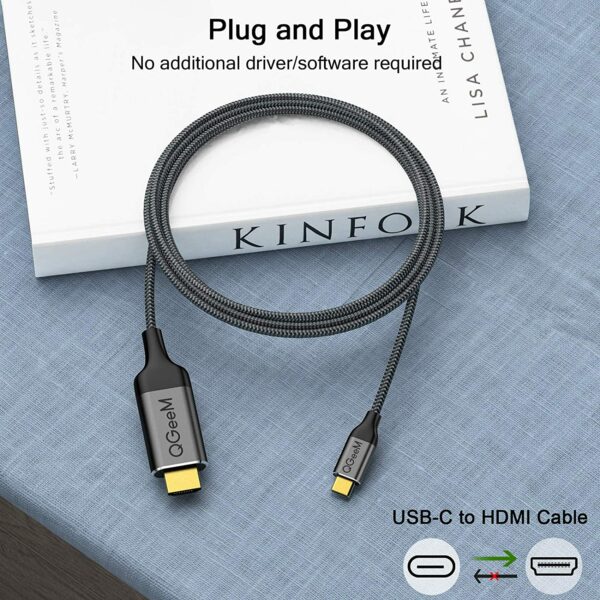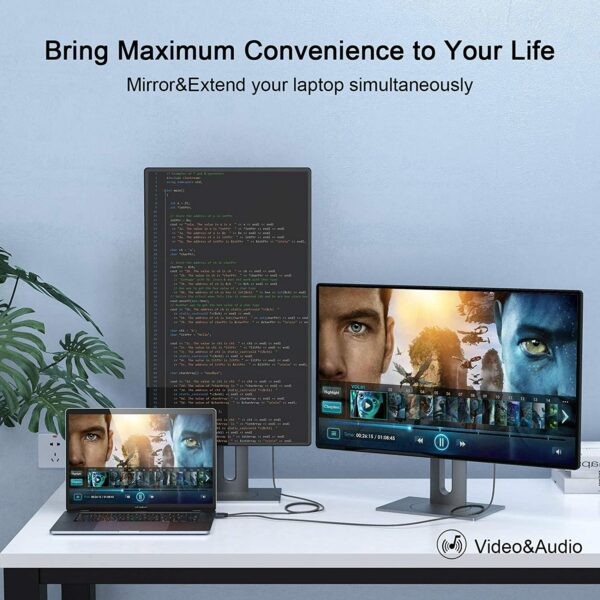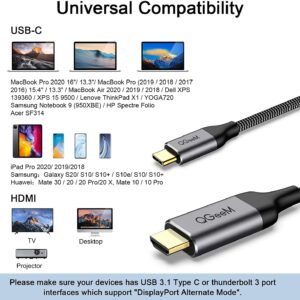QGeeM QG-UA09-18 USB C to HDMI Cable
Item No: QG-UA09-18 ৳ 1,100.00
- Type: USB Type-C Converter
- Connector Type : USB Type-C Male
- Connector Type : HDMI Male
- Country Of Origin: China
- SKU:QG-UA09-18
- Warranty:1 year
Advance payment of ৳500 is needed for orders from outside Dhaka via bKash. Please call 01896005975 for payment and confirmation.
- Description